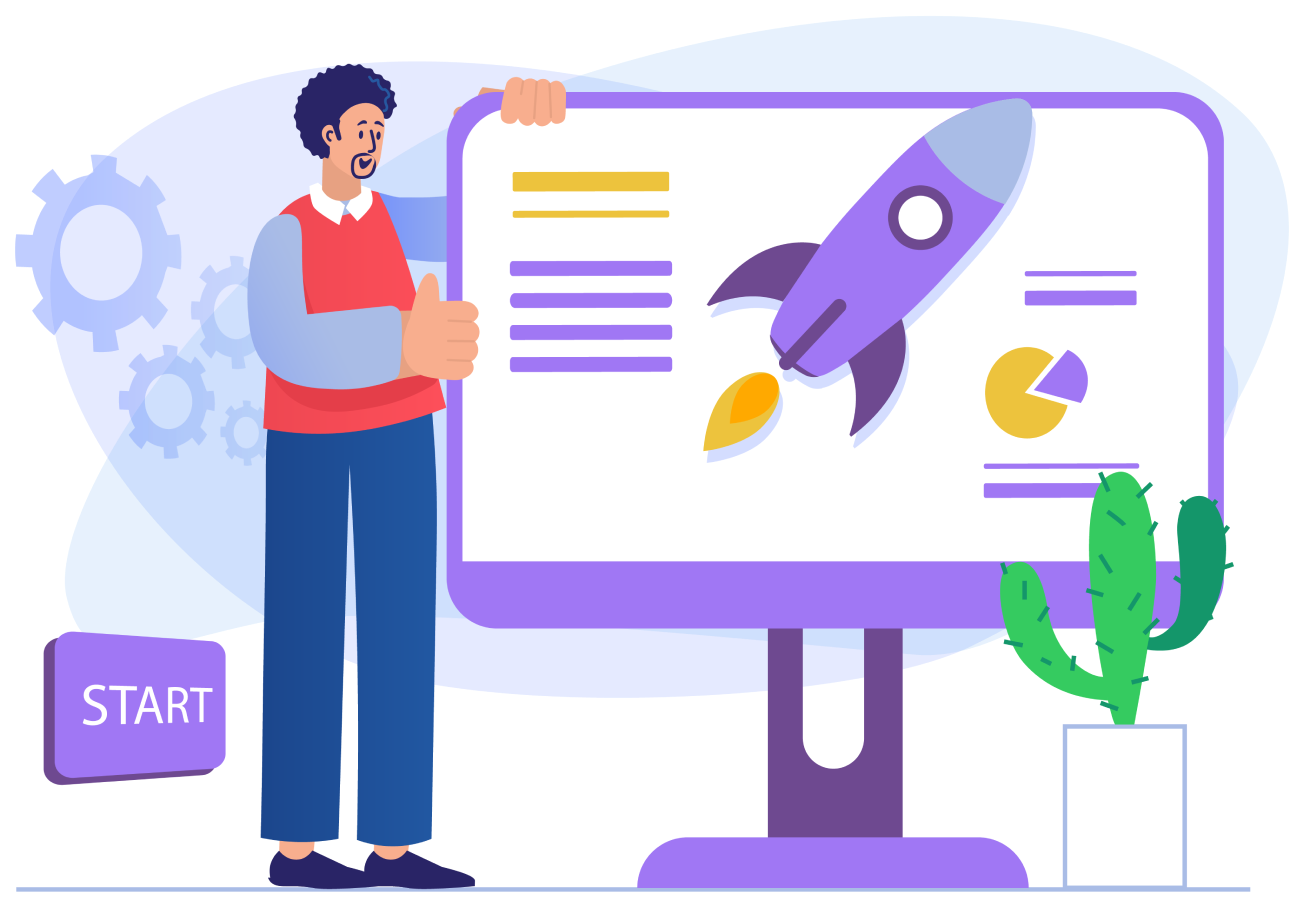Introduction of WP Rocket and How it Will Optimize Your Website’s Performance

In the fast-paced digital world, website performance is a critical factor that can make or break your online success. Slow-loading websites not only frustrate visitors but also lead to higher bounce rates and reduced conversions. To address this challenge, WordPress users turn to powerful caching solutions like WP Rocket. In this comprehensive article, we will explore WP Rocket’s features, and functionalities, and how it can significantly enhance the performance of your WordPress website, providing you with the edge you need in today’s competitive online landscape.
Understanding the Importance of Website Performance
Before delving into the intricacies of WP Rocket, it is essential to grasp the significance of website performance. Studies have shown that users expect websites to load within a few seconds, and even a mere one-second delay can result in a substantial drop in engagement and conversions. Moreover, search engines like Google consider website speed as a crucial ranking factor. Websites that load faster are more likely to rank higher in search engine results, leading to increased organic traffic and better visibility.
Introducing WP Rocket: A Caching Solution with a Difference
WP Rocket is a premium caching plugin for WordPress, designed to optimize website performance effortlessly. Launched in 2013, it has earned a reputation as one of the most user-friendly and effective caching solutions available. What sets WP Rocket apart from other caching plugins is its simplicity and powerful features that cater to both beginners and experienced developers.
Top Performance-Boosting Features of WP Rocket
Let’s delve into the top features of WP Rocket that contribute to its ability to increase the performance of WordPress websites:
Page Caching for Blazing Fast Load Times
Page caching is the backbone of WP Rocket’s performance enhancement capabilities. When enabled, WP Rocket generates static HTML files of your web pages and stores them on the server. When a user visits your website, the server serves the cached HTML instead of dynamically generating the page, resulting in significantly faster load times.
Browser Caching for Returning Visitors
WP Rocket’s browser caching feature instructs visitors’ browsers to store certain static files locally, such as images, CSS, and JavaScript files. When visitors return to your site, the browser can retrieve these files from the local cache instead of making new requests to the server, further reducing loading times for returning users.
GZIP Compression for Efficient File Transfer
WP Rocket automatically compresses your website’s assets using GZIP compression. This process reduces the size of files before they are sent to visitors’ browsers, resulting in faster page loading times and reduced bandwidth consumption.
Database Optimization for Improved Efficiency
WordPress databases can become cluttered with unnecessary data over time, leading to slower performance. WP Rocket’s database optimization feature allows you to clean up and optimize your database with just a few clicks, reducing its size and improving overall website efficiency.
LazyLoad for Faster Rendering
WP Rocket’s LazyLoad feature delays the loading of images and videos until they are about to come into view on the user’s screen. This technique reduces the initial page load time and conserves bandwidth, especially for content-heavy pages, without sacrificing the user experience.
Minification and Concatenation for Fewer HTTP Requests
WP Rocket automatically minifies and combines your website’s CSS and JavaScript files, reducing the number of HTTP requests made to the server. This optimization streamlines the loading process, leading to faster page rendering and improved overall performance.
DNS Prefetching for Faster Navigation
WP Rocket allows you to set up DNS prefetching, which resolves domain names in advance. When users click on links, the browser already has the DNS information, resulting in faster navigation between pages and a smoother browsing experience.
Mobile Detection for Optimal Mobile Performance
With an increasing number of users accessing the web through mobile devices, optimizing for mobile performance is essential. WP Rocket offers mobile-specific caching options that ensure your website performs seamlessly on smartphones and tablets, enhancing the user experience on these devices.
Google Fonts Optimization for Speed
Using external Google Fonts can slow down your website’s loading time. WP Rocket’s Google Fonts optimization feature allows you to host these fonts locally, reducing external requests and improving loading times.
Content Delivery Network (CDN) Integration
WP Rocket seamlessly integrates with Content Delivery Networks (CDNs). A CDN distributes your website’s assets across servers worldwide, ensuring faster loading times for users, regardless of their geographical location.
Defer JavaScript Loading for Improved Rendering
WP Rocket allows you to defer the loading of JavaScript files, prioritizing the display of content on the page. This results in a faster “First Contentful Paint” (FCP), which is essential for enhancing the user experience.
Heartbeat Control for Reduced Server Load
The WordPress Heartbeat API can consume server resources, especially on shared hosting environments. WP Rocket enables you to control the frequency of the Heartbeat API, reducing the server load and improving performance.
Google Analytics Integration for Accurate Tracking
WP Rocket lets you host the Google Analytics code locally, ensuring accurate tracking of your website’s performance without relying on external resources.
Ecommerce-Friendly Optimization
For online stores running on WooCommerce or other e-commerce platforms, WP Rocket offers specific optimizations for cart and checkout pages. This ensures smooth transactions and faster shopping experiences for your customers.
Multisite Compatibility for Network Performance
WP Rocket is fully compatible with WordPress Multisite, making it an invaluable tool for managing and optimizing performance across multiple sites within a network.
Developer-Friendly Customization
While WP Rocket offers easy setup and automatic optimizations, developers will appreciate the ability to customize and fine-tune various settings to suit specific website requirements and technical needs.
Regular Updates and Customer Support
WP Rocket’s development team consistently updates the plugin to ensure it remains compatible with the latest versions of WordPress and maintains optimal performance. Additionally, their dedicated customer support team is readily available to assist users with any questions or technical issues, ensuring a smooth experience.
No Coding Skills Required
WP Rocket is designed with a user-friendly interface that requires no coding skills to set up and use effectively. This accessibility makes it an ideal choice for beginners and experienced WordPress users alike.
Increased User Engagement and Conversions
A faster website leads to increased user engagement, longer sessions, and reduced bounce rates. As visitors have a more enjoyable browsing experience, they are more likely to stay on your site longer and convert into customers or subscribers.
Improved Search Engine Rankings
Google considers website speed and user experience as essential ranking factors. A faster website powered by WP Rocket can positively impact your search engine rankings, leading to increased organic traffic and greater online visibility.
Setting Up WP Rocket: A User-Friendly Experience
Setting up WP Rocket is a straightforward process that doesn’t require technical expertise. After purchasing and installing the plugin on your WordPress website, the majority of the optimization features are automatically activated with sensible defaults. This allows you to experience immediate improvements in performance without much effort. However, WP Rocket also offers a settings panel that allows you to fine-tune and customize various aspects of the plugin to suit your specific needs and preferences.
Compatibility and Integration of WP Rocket
This product is designed to be compatible with a wide range of hosting environments, popular WordPress themes, and plugins. Whether you have a simple blog or a complex e-commerce website, this plugin can seamlessly integrate into your setup. The plugin is engineered to work harmoniously with other caching solutions, in case you need to switch or test alternative options.
Conclusion
In conclusion, WP Rocket is a game-changing caching plugin that significantly improves the performance of WordPress websites. Its powerful features, user-friendly interface, and seamless compatibility make it an indispensable tool for website owners, developers, and digital marketers alike. By incorporating this plugin into your WordPress website, you can achieve lightning-fast load times, better user experiences, and improved search engine rankings. In the fiercely competitive online landscape, WP Rocket stands as a powerful ally, propelling your website to new heights of success. Don’t wait any longer; unlock the full potential of your WordPress website with WP Rocket today.
Interested in having us handle the setup and configuration of WP Rocket?
We offer website performance optimization at an affordable cost. You can purchase WP Rocket directly from us, and we’ll set up, configure and optimize your website. We may recommend additional products such as RocketCDN and Imagify to offload website resources such as images, videos, and fonts, as well as compress images to the smallest size possible without loss of image quality. Check out our website optimization service here.